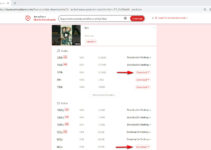YouTube Shorts Tutorials – YouTube Shorts is a new feature that allows users to create short-form video content on the platform. It’s a way for content creators to share their message and engage with their audience in an exciting and creative way. With the rise of TikTok, many YouTubers have found success in this new form of video creation and it’s now becoming a popular trend on the platform.
In this blog post, we’ll go over everything you need to know about YouTube Shorts and how to create the best content for your channel.
What are YouTube Shorts?
YouTube Shorts are short, vertical videos that can be up to 60 seconds long. They are designed for mobile devices and are shown in a separate feed on the YouTube app. These videos can be created using a combination of video footage, images, music, and other creative elements.
The platform also provides a range of editing tools to help content creators create engaging and dynamic videos.
Why Use YouTube Shorts?
There are a number of reasons why you might want to use YouTube Shorts on your channel. Firstly, they’re a great way to reach a wider audience. Shorts are shown in a separate feed on the YouTube app, which means that they’re more likely to be seen by people who are looking for short-form video content. Additionally, they’re a fun and creative way to engage with your audience and show off your personality.
How to Create YouTube Shorts
Creating YouTube Shorts is easy and straight forward. To start, you’ll need to open the YouTube app on your mobile device. Then, select the Shorts camera icon located at the bottom of the screen. From there, you can start recording your video. You can also add music, images, and other creative elements to make your video more engaging.
When you’re ready to edit your video, you can use the editing tools provided by the platform. You can trim your video, add filters, and even use multi-segment editing to create a more dynamic video. Once you’ve finished editing your video, you can share it with your followers and other YouTube users.
Tips for Creating Great YouTube Shorts
- Plan your video
Before you start recording, take a moment to think about what you want to say and how you want to say it. - Keep it short and sweet
Shorts are designed for short-form video content, so keep your videos under 60 seconds. - Use engaging visuals
Make sure your video is visually appealing by using images, music, and other creative elements. - Engage with your audience
Ask your audience questions, respond to comments, and encourage them to share their own videos. - Experiment with different styles and formats
Try out different styles and formats to see what works best for you and your audience.
YouTube Shorts Tutorials
How to learn YouTube Shorts?
- Watch tutorials and demo videos on YouTube
- Explore the editing tools provided by the platform
- Experiment with different styles and formats
- Study successful YouTube Shorts creators and learn from their strategies
How do you control YouTube Shorts?
- Edit and trim your video using the editing tools provided by the platform
- Use filters, music, and other creative elements to enhance your video
- Experiment with different styles and formats to find what works best for you and your audience
Do you need 1000 subscribers to get paid YouTube Shorts?
- No, you do not need 1000 subscribers to get paid on YouTube Shorts. However, you need to meet YouTube’s Partner Program requirements, which includes having at least 1000 subscribers and 4,000 hours of watch time in the past 12 months.
Do YouTube Shorts make money?
- Yes, you can make money on YouTube Shorts by monetizing your videos through ads. However, you need to meet YouTube’s Partner Program requirements and have ads enabled on your channel.
How much YouTube Shorts pay for $1 million views?
- The amount YouTube Shorts pay for 1 million views can vary greatly depending on several factors, such as the advertiser demand, target audience, and type of content. On average, a YouTuber can earn anywhere from $1,000 to $10,000 for 1 million views.
How much money do you get for 1000 views on YouTube Shorts?
- The amount of money you get for 1000 views on YouTube Shorts depends on several factors, such as advertiser demand, target audience, and type of content. On average, a YouTuber can earn anywhere from $0.10 to $1 per 1000 views.
Can I close Shorts on YouTube?
- Yes, you can close Shorts on YouTube by simply navigating away from the Shorts feed.
How many Shorts should I post a day?
- There is no set rule for how many Shorts you should post a day. It depends on your content strategy, audience engagement, and how much time and resources you have to devote to creating Shorts. Start with a few videos a week and adjust your posting frequency as needed.
Does YouTube Shorts pay every month?
- Yes, YouTube pays its creators every month. However, you need to have a minimum balance of $100 to receive payment.
How do I claim money from YouTube Shorts?
- To claim money from YouTube Shorts, you need to have a YouTube Partner Program account and be eligible for monetization. Then, you can link your YouTube account to an AdSense account to receive payment for the ad revenue generated from your videos.
Does YouTube Shorts have copyright?
- Yes, YouTube has copyright policies for Shorts just as it does for other video content on the platform. You need to have the rights to use any music, images, and other creative elements used in your Shorts.
Does Shorts count as watch hours?
- Yes, Shorts count as watch hours towards the 4000 hours of watch time required by the YouTube Partner Program.
Are YouTube Shorts successful?
- Yes, many content creators have found success on YouTube Shorts. It’s a new and exciting way to reach a wider audience and engage with your followers in a fun and creative way.
How much YouTube Shorts pay for 100k views?
- The amount YouTube Shorts pay for 100k views depends on several factors, such as advertiser demand, target audience, and type of content. On average, a YouTuber can earn anywhere from $100 to $1000 for 100k views.
What are good times to post YouTube Shorts?
- The best times to post YouTube Shorts vary depending on your target audience and the type of content you produce. However, some general tips include posting during peak hours when your audience is most active, such as early evenings or weekends, and testing different posting times to see what works best for your channel.
Overall, YouTube Shorts tutorials provide content creators with a new and exciting way to engage with their audience and reach a wider audience. With its simple editing tools and creative features, Shorts can help you stand out and grow your channel. However, as with any new platform, it is important to familiarize yourself with the tools and policies, and experiment with different styles and formats to find what works best for you and your audience.
If you’re looking to jump into the world of YouTube Shorts and make the most of this new opportunity, remember to keep your content fresh, engaging, and in line with YouTube’s policies. With dedication, creativity, and hard work, you can make YouTube Shorts a successful part of your content strategy and grow your channel.
Conclusion
YouTube Shorts is a great way to reach a wider audience and engage with your followers in a fun and creative way. Whether you’re a seasoned YouTuber or just starting out, this feature provides a platform for you to showcase your talent and share your message with the world. So why not give it a try and see what you can create with YouTube Shorts?